 Good old Windows 7 has finally reached the end of its’ long life.
Good old Windows 7 has finally reached the end of its’ long life.
If you’re still running a machine with Windows 7 it’s probably more than a few years old so it wouldn’t be advisable to upgrade it to Windows 10 due to hardware compatibility issues. In which case, a new machine with Windows 10 is the best option so you may want to read my article Buying a New Computer.
Don’t scrap your old pc or laptop yet though. It could still be considered a useful machine after January 2020 as it will continue to store your files, documents and photos etc. but keep in mind its’ age and ensure you back everything up just in case it fails to function one day. (See The Importance of a Backup).
More importantly if you do want to continue using it after January, best to keep it offline to avoid security vulnerabilities.
For more information, Microsoft has a Windows lifecycle fact sheet page showing all dates for End of Support and End of Sales:
http://windows.microsoft.com/en-us/windows/lifecycle.
If you would like help purchasing and setting up a new computer give me a call on 01452 506529 or drop me a line via my Contact page.
 How often have you seen this message whilst browsing the internet…?
How often have you seen this message whilst browsing the internet…?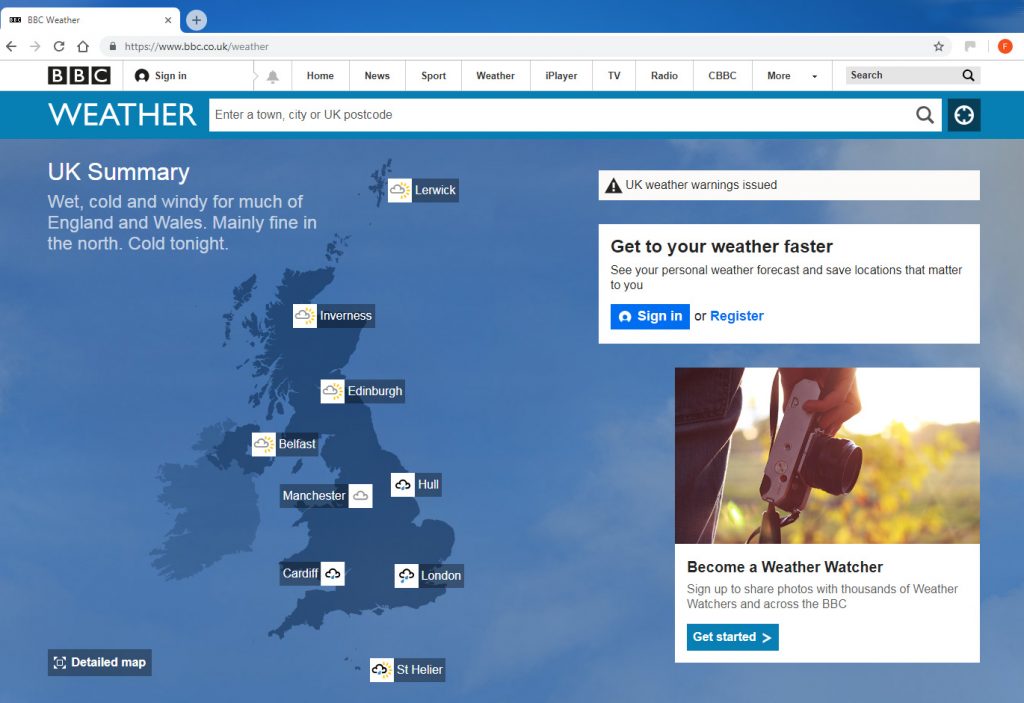
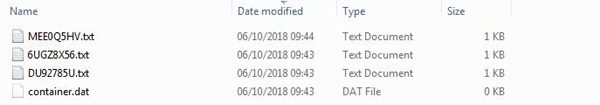






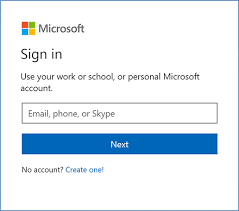 Outlook, Live Mail and Hotmail
Outlook, Live Mail and Hotmail and then click the + New contact option at the top. You can then add the new contact details.
and then click the + New contact option at the top. You can then add the new contact details. Outlook
Outlook  then follow the same method as above *.
then follow the same method as above *.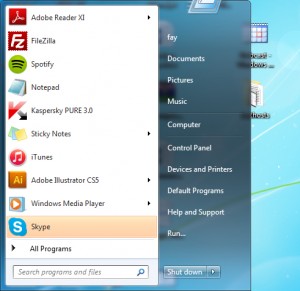

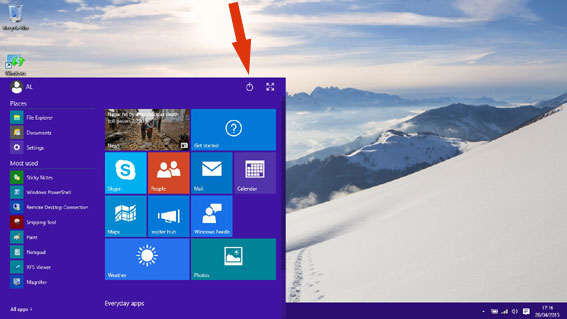
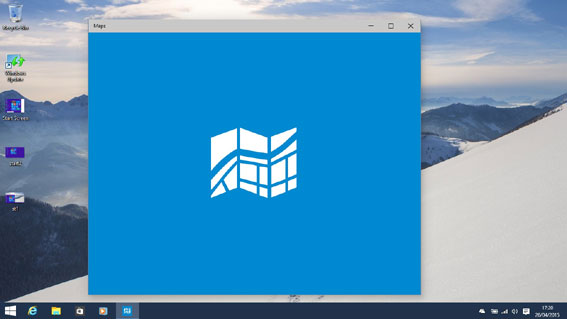
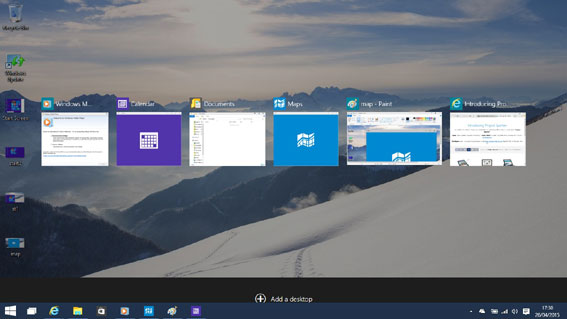
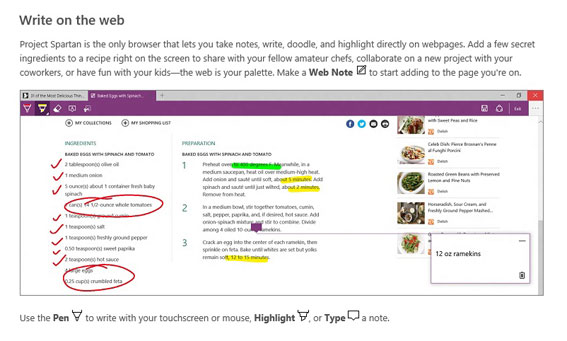
 Ask anyone familiar with computers to name a component and the first thing they will probably think of is RAM or memory. I guess the reason for this is because it’s associated with how fast a computer can run and the cheapest and easiest way to give a pc a boost is to install more memory. In the past you were lucky to have 256MB but these days, due to falling manufacturing costs, even a basic system will usually have a minimum of 4GB.
Ask anyone familiar with computers to name a component and the first thing they will probably think of is RAM or memory. I guess the reason for this is because it’s associated with how fast a computer can run and the cheapest and easiest way to give a pc a boost is to install more memory. In the past you were lucky to have 256MB but these days, due to falling manufacturing costs, even a basic system will usually have a minimum of 4GB.
