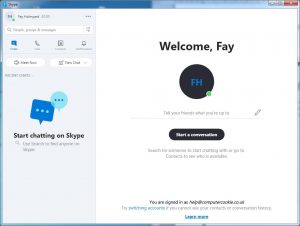
In the above screen on the left you’ll see the following:
Your name at the top, under that a search box and under that a row of 4 icons:
Chats, Calls, Contacts and Notifications (see below for further info).
Add friends
The first thing you’ll want to do is add your friends so that you can contact them. If you know someone that already uses Skype and you’re happy to connect with them, tell them the email address that you used to register Skype and they can search for you.
Alternatively, in the search box you can search for them, you will either need their email address or their Skype name if you know it.
If you have the correct details they will appear in the Skype Directory. If you’re just searching for a name that could be shared by many people you may get lots of results so you’ll need to be careful to choose the right one.
Click on your friend and a chat window will open. Type a message and select the Send button. They’ll be added to your contact list and you friend will receive an invitation to connect to you. They will need to accept the invitation before you can start chatting.
When you have a contact/friend that you want to chat to you click on their name and in the right hand window choose to either make a video call by clicking on the camera icon, or make just a telephone call by choosing the phone icon.
They will hear a ringing on their pc and they can choose to respond and chat by either using just their microphone or the camera and microphone.
When you’ve made some calls they will appear in the Chats window, your Contacts will appear as a list in the Contacts window and if you receive any notifications or messages they will appear in the Notifications window. The Calls button is to make calls to an actual telephone rather than via a pc and these are chargeable. You will need to add credit to your account to make these types of calls and the up-to-date rate can be found on Skype web-page.
As you can see, there’s quite a lot of information to deal with when you first start using Skype, but once it’s up and running and you’ve made a few calls it does become a fun and simple way to keep in touch.
There’s more information from Microsoft here: Skype.com and if you want help or have any questions drop me a line or give me a call on 01452 506529.